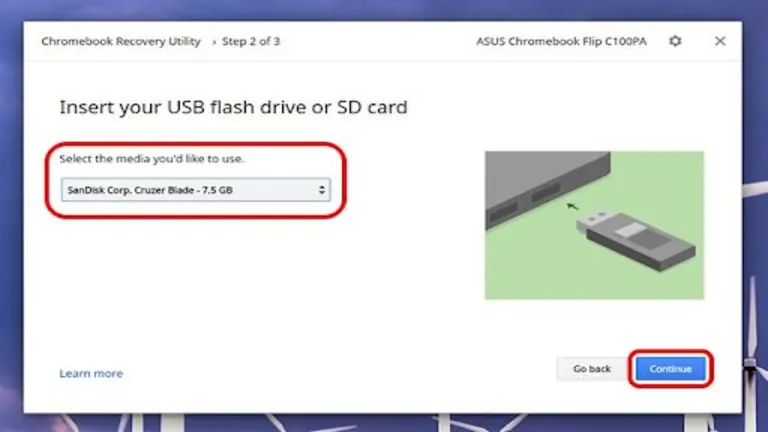A Lightweight OS to Revive Older PCs and Macs
ChromeOS Flex, developed by Google, is a free operating system that gives outdated computers a streamlined, cloud-based experience. Built for speed and simplicity, it runs efficiently on modern or aging hardware, offering fast startup times, strong security practices, and a clean interface. Schools, businesses, and individuals use it to extend the life of existing devices while gaining access to the familiar ChromeOS environment.
Fast, Secure, and Easy to Use
ChromeOS Flex delivers a responsive interface optimized for web and cloud applications. It boots quickly, syncs with Google Accounts, and integrates productivity tools like Gmail, Drive, and Docs. Security features include sandboxed processes and account-based data protection, helping isolate apps and reduce vulnerabilities. Automatic background updates keep systems current without manual maintenance, making it ideal for environments that value reliability and low upkeep.
Hardware Compatibility and Setup
Before installation, users can check Google’s Certified Models list to confirm device support. Certified PCs—such as select Dell, HP, or Lenovo models—ensure full functionality, while uncertified ones may show missing drivers or features. ChromeOS Flex can be tested from a bootable USB drive or installed permanently, replacing the current OS if desired. The system runs on devices with at least 4 GB RAM and 16 GB storage, though higher specs improve stability.
Limitations and Considerations
ChromeOS Flex does not support Android apps or Google Play Store features, and hardware compatibility can affect Wi-Fi, sound, or sleep functions on uncertified machines. Users expecting traditional desktop software like Microsoft Office or Adobe apps must switch to web-based alternatives. Performance and feature parity vary by hardware age and configuration.
A Smart Option for Extending Device Life
Overall, ChromeOS Flex provides an efficient and secure way to repurpose older PCs and Macs. Its quick boot times, intuitive interface, and minimal maintenance requirements make it a compelling alternative for those prioritizing speed and simplicity over advanced local computing.